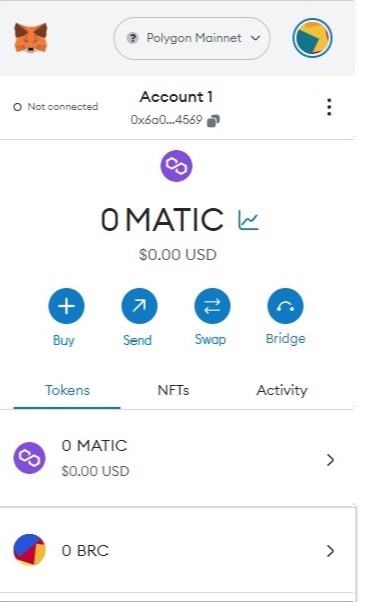For the final step, let's import Bercoin so that it appears in your wallet:
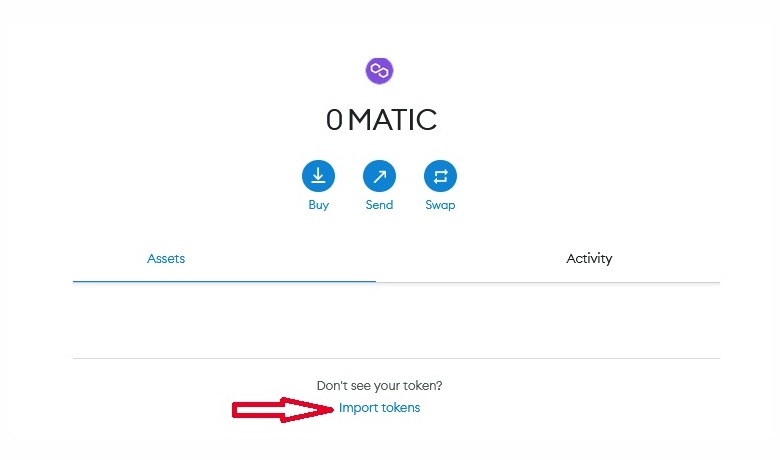
To get started, please download the MetaMask wallet - if you haven't already - and create an account.
Guide to creating a MetaMask wallet
The download is available here: https://metamask.io/
Polygon Network Details Manually
Enter the details below in their respective fields:
• The Network Name - Polygon Mainnet
• The New RPC URL - https://polygon-rpc.com/
• The chain ID - 137
• The Currency Symbol - MATIC
• The Blockchain Explorer URL (optional) - https://polygonscan.com/
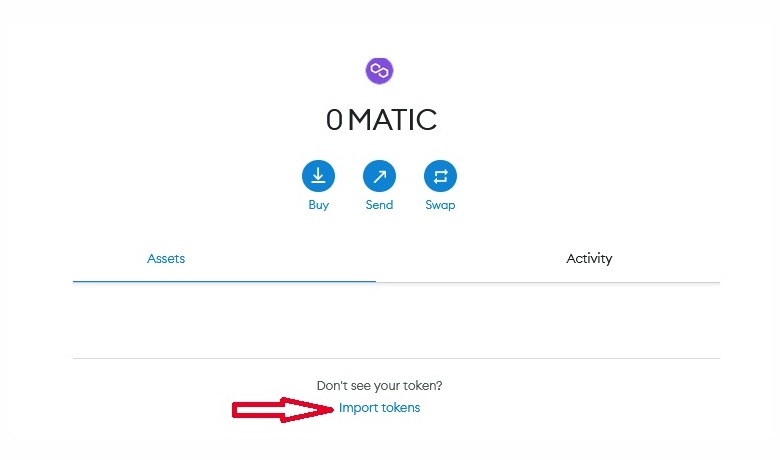
0x1dd03f7060f3330bf1f5448f7b648ec2924e59d1
Token Symbol: BRC
Token Decimal: 2
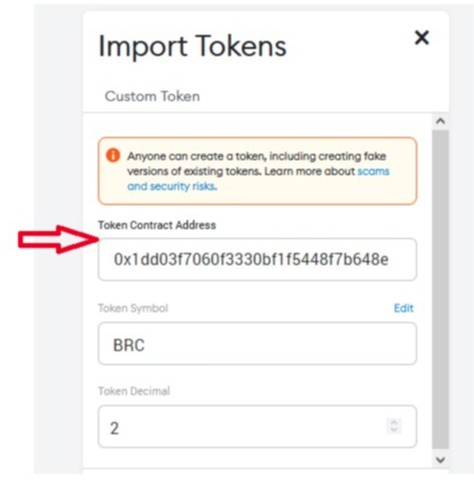
We have successfully displayed our Bercoins!